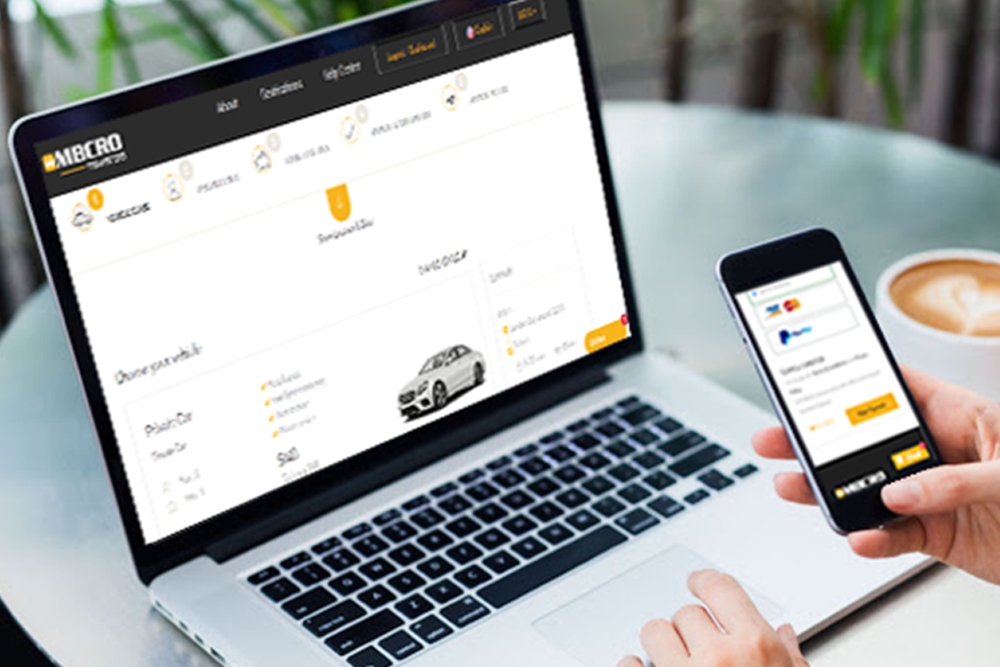MBCRO Transfers System has been designed and developed to help normal user to complete full detailed booking with 5 simple steps:
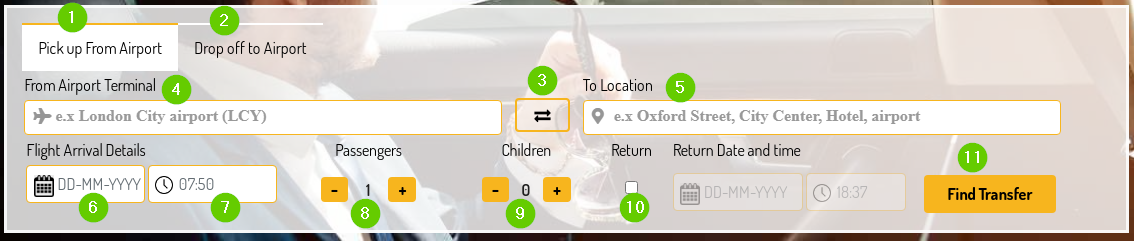
1. You want we pick up you from Airport and we drop off you in a specific location
2. The oposite of No.1 you want we pick up you from specific location and we drop off you to Airport
3. For switching the From Airport to Location or the oposite at any time before pressing Find transfer button
4. Press on this text box to select the right airport for you
5. select the right destination, location, Area for you - the data in our system is just for demo perpose so may you can't find all locations which you are looking for.
6. Select the date for your Arrival or Departure flight
7. Choose the time for your Arrival or Departure flight
8. Specify the number of travellers to find the right car with the right capacity for you
9. Specify the number of Children to find the right car which is provided with children seats
10. Press this selection to specify the return date & time
11. After you press Find Transfer you will see the results page for all available cars
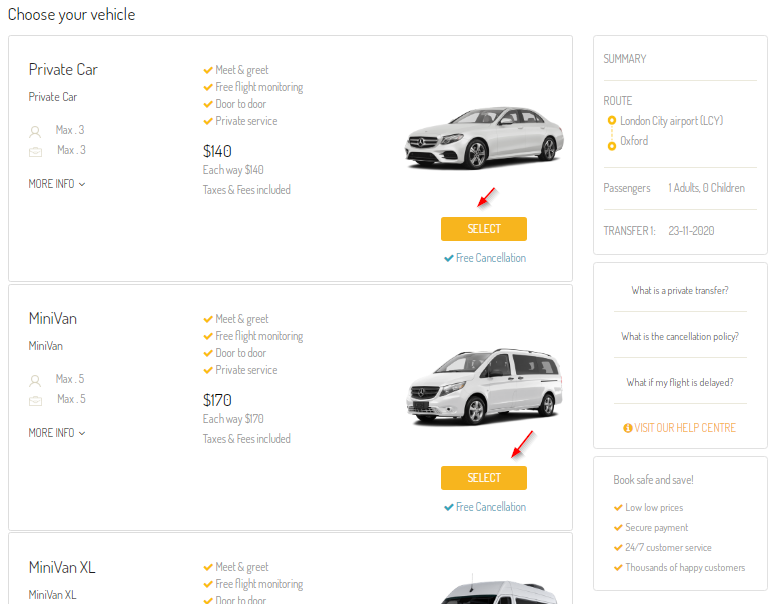
In this step you need to select the suitable car for you and your family, friends, group
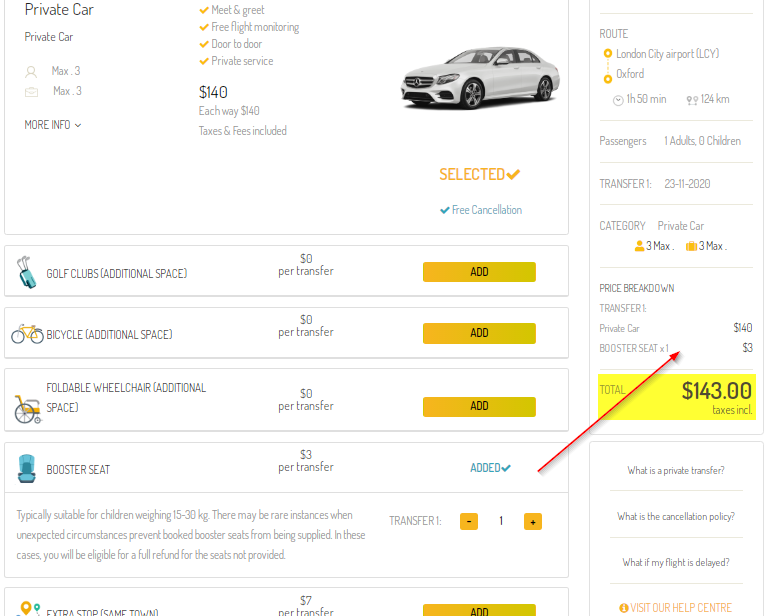
In this page you can choose from the free and paid extras for going & Return transfer
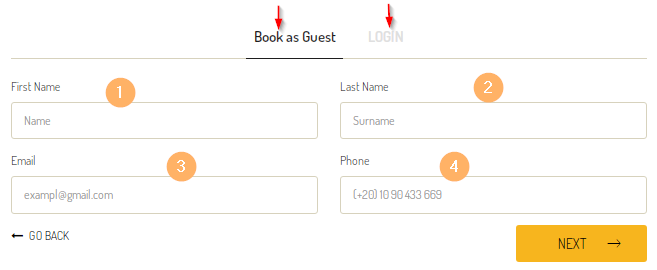
In this step you have the choice to book as Guest - if you don't have registered account in the system
or you can login to the system if you already registered to add all required information automaticly from your account as a customer
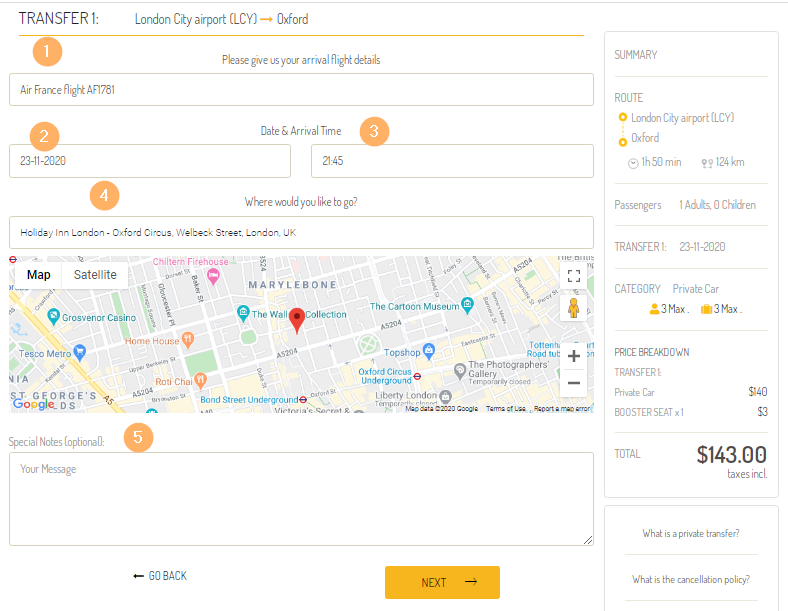
In this step you will provide us with all required information about
1. Your Arrival/Departure flight name & number
2. & 3. you will have the ability to change the date and time which you provided in the search engine
4. The exactly address for Pickup or drop off - please make sure to find the right address on Google Map to help us to avoide mistakes in routes.
5. Please fell free to write anything you see it's important we know to help you by the right way
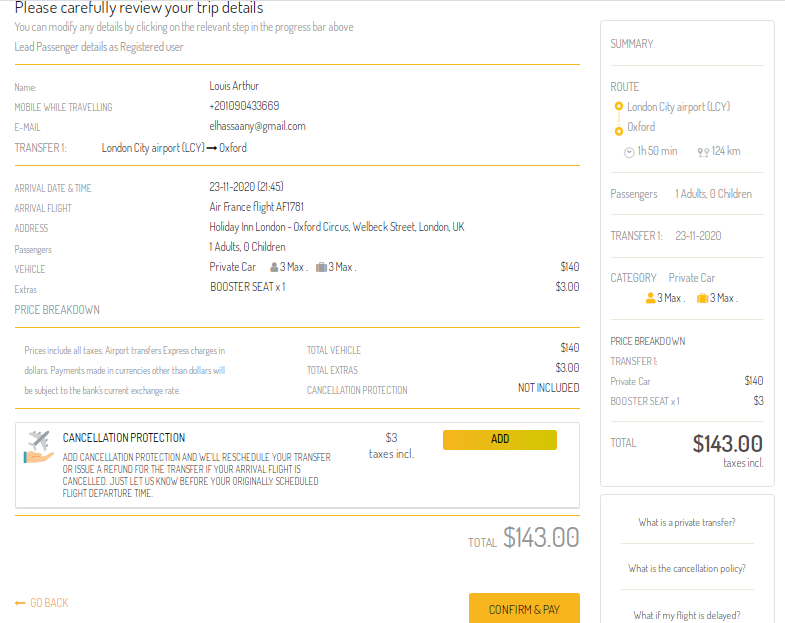
This page is only for reveviwing all data about your Transfer, please review it carfully before you confirm and make the payment
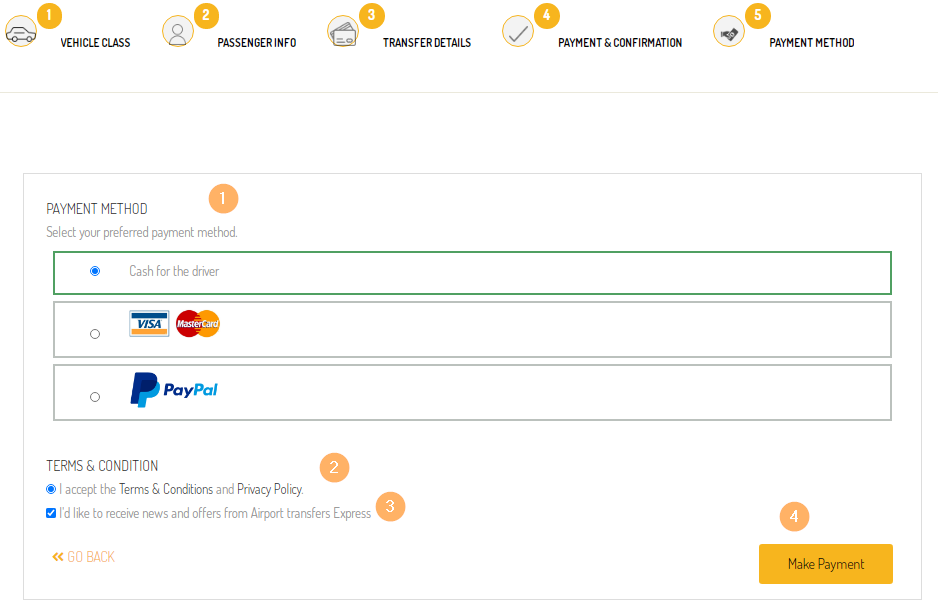
Now we arrived to the last step:
1. Please select the right payment methode for you
2. You must accept our Terms and conditions and Privacy policy before making any payment
3. Select this option if you would like to receive news, discounts, informations from our system
4. Press Make Payment to pay cach for the driver or pay using Credit card by using PayFort or by using PayPal
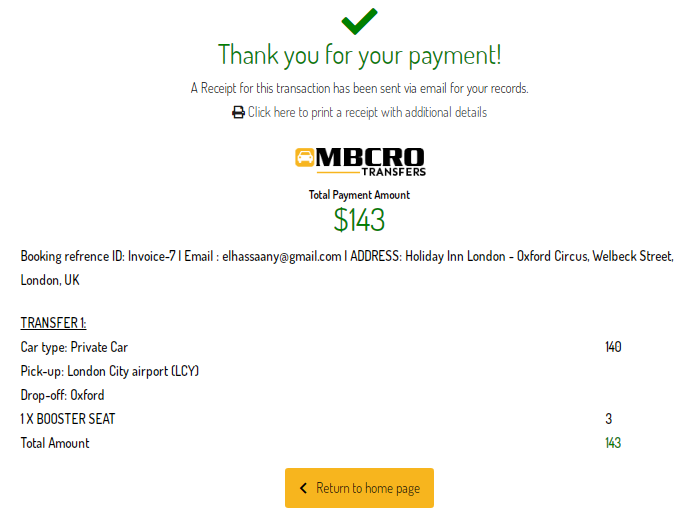
Congratulation your payment has been sent successfully
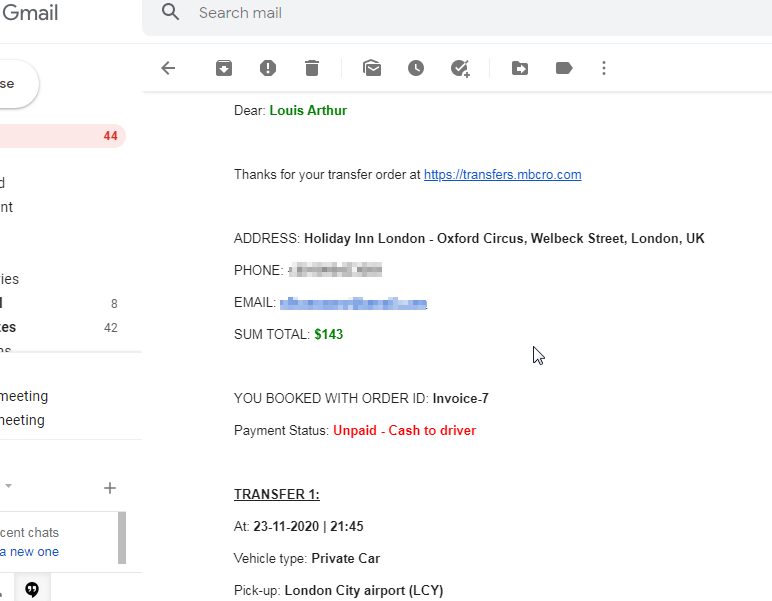
Now you should receive an email with PDF Invoice and all details about your transfer and your payment


 عربى
عربى čeština
čeština Française
Française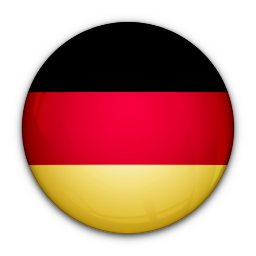 Deutsche
Deutsche Italiana
Italiana Española
Española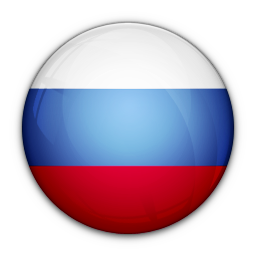 русский
русский România
România